Cloudanix
AWS Elastic Search Audit
ElasticSearch domains should be encrypted with KMS. ElasticSearch domains should be encrypted to ensure data at rest is secured.
ElasticSearch Domains Should Be Encrypted
ElasticSearch domains should be encrypted with KMS. ElasticSearch domains should be encrypted to ensure data at rest is secured.
ElasticSearch Should Use HTTPS Only
ElasticSearch domains are configured to enforce HTTPS connections. ElasticSearch domains should be configured to enforce HTTPS connections for all clients to ensure encryption of data in transit.
ElasticSearch Should Have Logging Enabled
ElasticSearch domains should be configured to log data to CloudWatch. ElasticSearch domains should be configured with logging enabled with logs sent to CloudWatch for analysis and long-term storage.
ElasticSearch Domains Should Have Node To Node Encryption
ElasticSearch domain traffic should be encrypted in transit between nodes. ElasticSearch domains should use node-to-node encryption to ensure data in transit remains encrypted using TLS 1.2.
ElasticSearch Domains Should Be Launched With Private VPC Endpoints
ElasticSearch domains should be created with private VPC endpoint options. ElasticSearch domains can either be created with a public endpoint or with a VPC configuration that enables internal VPC communication. Domains should be created without a public endpoint to prevent potential public access to the domain.
ElasticSearch Domains Should Use The Latest Service Software
ElasticSearch domains should be running the latest service software. ElasticSearch domains should be configured to run the latest service software which often contains security updates.
ElasticSearch Cluster Status Should Be Healthy
AWS ElasticSearch (ES) clusters should be healthy, i.e. they all have shard allocation status set to "Green"
Elasticsearch Domain Should Be Encrypted with KMS CMKs
Your Amazon ElasticSearch (ES) domains should be encrypted with KMS Customer Master Keys (CMKs) instead of AWS managed-keys
Elasticsearch Should Have Free Storage Space
Scale up any Amazon ElasticSearch (ES) clusters that appear to run low on disk space to help mitigate any issues.
Elasticsearch Domains Should Be Accessible Only From Whitelisted IP Addresses
The access to your Elasticsearch Service (ES) domains should be made based on whitelisted IP addresses only in order to protect them against unauthorized access
Elasticsearch Domains Should Not Allow Cross Account Access
All your Elasticsearch Service (ES) clusters should be configured to allow access only to trusted AWS users and accounts in order to protect against unauthorized cross account access
Elasticsearch Clusters Should Have Dedicated Master Enabled
Your AWS Elasticsearch Service (ES) clusters should be using dedicated master nodes to improve their environmental stability by offloading all the management tasks from the cluster data nodes.
Elasticsearch Should Use The Desired Instance Type
Determine if the Elasticsearch (ES) instances provisioned in your AWS account have the desired instance type established by your organization based on the workload deployed.
Elasticsearch Domains Should Not Be Publicly Exposed
AWS Elasticsearch domains should not be publicly accessible their access policy should be updated in order to stop any unsigned requests made to these resources
Elasticsearch Should Use General Purpose SSD
Your Amazon Elasticsearch (ES) clusters should be using General Purpose SSD (gp2) data nodes instead of Provisioned IOPS SSD (io1) nodes for cost-effective storage that fits a broad range of workloads
Elasticsearch Instance Count
The number of Amazon Elasticsearch cluster instances provisioned in your AWS account should not have reached the limit quota established by your organization
Elasticsearch Reserved Instance Lease Expiration In The Next 30 Days
Your AWS Elasticsearch Reserved Instances (RIs) should be renewed before expiration in order to get a significant discount on the hourly charges.
Elasticsearch Reserved Instance Lease Expiration In The Next 7 Days
Your AWS Elasticsearch Reserved Instances (RIs) should be renewed before expiration in order to get a significant discount on the hourly charges.
Elasticsearch Reserved Instance Should Not Have Status - Payment Failed
Your AWS Account should not have any failed Amazon Elasticsearch (ES) Reserved Instances.
Elasticsearch Reserved Instance Should Not Have Status - Payment Pending
Identify any pending Amazon Elasticsearch (ES) Reserved Instances available in your AWS account and solve these incomplete ES reservations by requesting AWS Support to retry the necessary payments
Elasticsearch Reserved Instance Recent Purchases Should Be Reviewed
All active Amazon Elasticsearch (ES) Reserved Instance purchases should be reviewed every 7 days to make sure that no unwanted RI purchase has been placed recently.
Elasticsearch Should Have Zone Awareness Enabled
AWS Elasticsearch (ES) cross-zone replication (Zone Awareness) should be enabled to increase the availability of your ES clusters
Elasticsearch Clusters Should Not Be Idle
Amazon Elasticsearch (ES) clusters should not appear to be idle. Such idle clusters should be removed from your account to help lower the cost of your monthly AWS bill.
Security for your Code, Cloud and Data
Cloudanix replaces your 5-6 disjointed security tools within 30 minutes.
Get StartedCLOUDANIX
Insights from Cloudanix
Explore guides, checklists, and blogs that simplify cloud security and help you secure your infrastructure.
Case Studies
Real-world success stories where Cloudanix helped organizations secure their cloud infrastructure. Watch how we made a d...
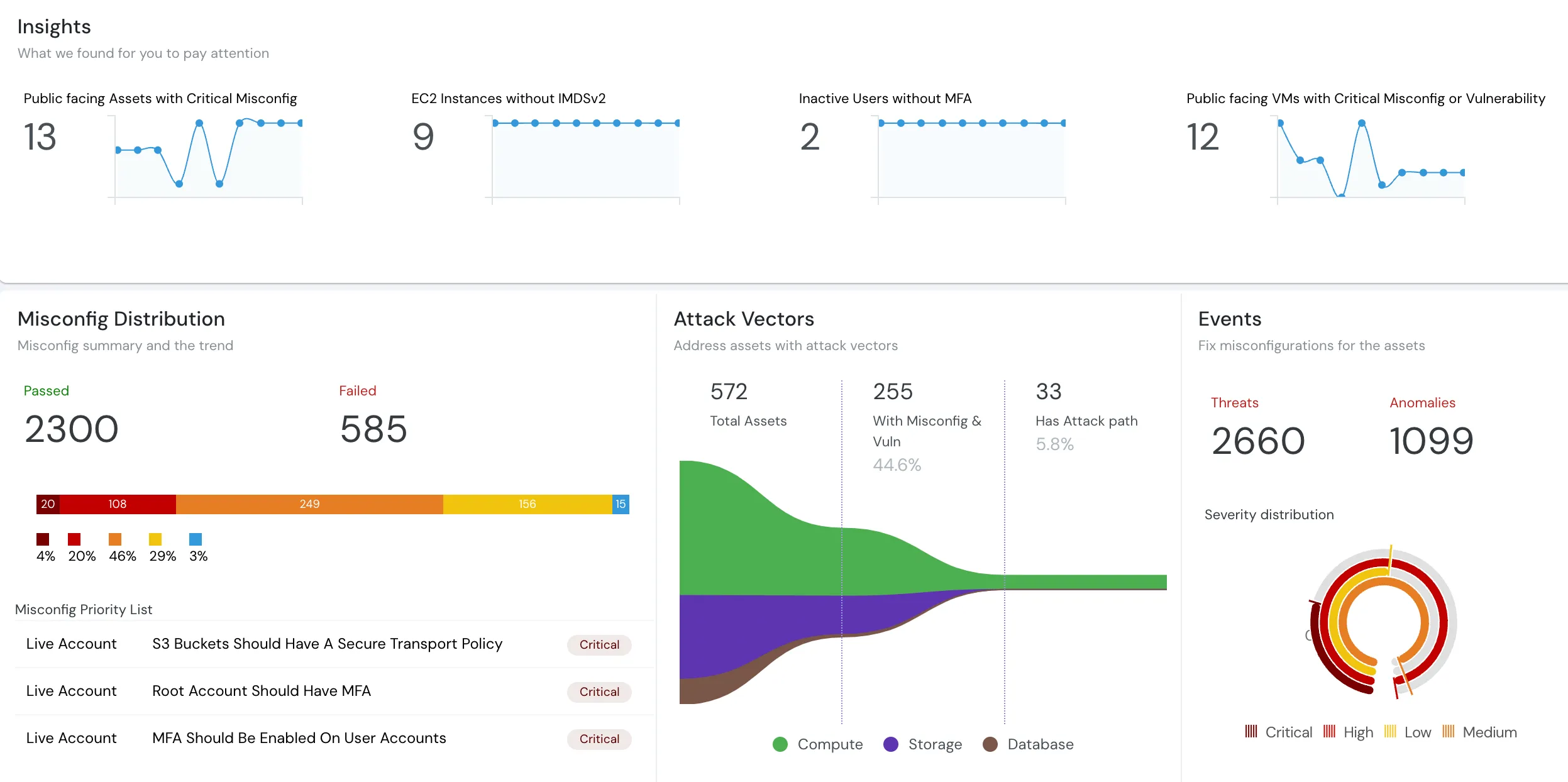
What is CSPM?
Understand what Cloud Security Posture Management (CSPM) is and how it automates security and compliance across cloud en...
CASB, CSPM, SIEM: Cloud Security Essentials
Understand how CASB, CSPM, and SIEM work together to enhance your cloud security posture and ensure better governance.
What is Cloud Audit?
In-depth assessment of cloud environment for security, compliance, and optimization. Identify vulnerabilities, ensure da...
Top 10 Challenges of CSPM
Cloud environments are getting more complex and dynamic day by day, making it difficult to gain complete visibility into...
Cloudanix docs
Cloudanix offers you a single dashboard to secure your workloads. Learn how to set up Cloudanix for your cloud platform ...
Changelog
A complete history of changes, improvements, and fixes for Cloudanix. Subscribe to get notified about the latest updates...
