Cloudanix
GCP Kubernetes Monitoring
Ensures all Kubernetes clusters have the web dashboard disabled. It is recommended to disable the web dashboard because it is backed by a highly privileged service account.
Web Dashboard Should Be Disabled
Ensures all Kubernetes clusters have the web dashboard disabled. It is recommended to disable the web dashboard because it is backed by a highly privileged service account.
Private Endpoints Should Be Enabled
Ensures the private endpoint setting is enabled for kubernetes clusters. Kubernetes private endpoints can be used to route all traffic between the Kubernetes worker and control plane nodes over a private VPC endpoint rather than across the public internet.
Private Cluster Should Be Enabled
Ensures private cluster is enabled for all Kubernetes clusters. Kubernetes private clusters only have internal ip ranges, which ensures that their workloads are isolated from the public internet.
Pod Security Policy Should Be Enabled
Ensures pod security policy is enabled for all Kubernetes clusters. Kubernetes pod security policy is a resource that controls security sensitive aspects of the pod configuration.
Network Policy Should Be Enabled
Ensures all Kubernetes clusters have network policy enabled. Kubernetes network policy creates isolation between cluster pods, this creates a more secure environment with only specified connections allowed.
Monitoring Should Be Enabled
Ensures all Kubernetes clusters have monitoring enabled.
Master Authorized Network Should Be Enabled
Ensures master authorized networks is set to enabled on Kubernetes clusters
Logging Should Be Enabled
Ensures all Kubernetes clusters have logging enabled. This setting should be enabled to ensure Kubernetes control plane logs are properly recorded.
Legacy Authorization Should Be Disabled
Ensure legacy authorization is set to disabled on Kubernetes clusters. The legacy authorizer in Kubernetes grants broad, statically defined permissions.
Default Service Accounts Should Not Be Used
Ensure Kubernetes cluster nodes do use the default service account. Kubernetes cluster nodes should use customized service accounts that have minimal privileges to run. This reduces the attack surface in the case of a malicious attack on the cluster.
Container-Optimized OS Should Be Enabled
Ensures all Kubernetes cluster nodes have Container-Optimized OS enabled. Container-Optimized OS is optimized to enhance node security. It is backed by a team at Google that can quickly patch it.
Cluster Should Have Limited Service Account Access
Ensures Kubernetes clusters are created with limited service account access scopes. Kubernetes service accounts should be limited in scope to the services necessary to operate the clusters.
Basic Authentication Should Be Disabled
Ensure basic authentication is set to disabled on Kubernetes clusters.
Automatic Node Upgrades Should Be Enabled
Ensures all Kubernetes cluster nodes have automatic upgrades enabled. Enabling automatic upgrades on nodes ensures that each node stays current with the latest version of the master branch, also ensuring that the latest security patches are installed to provide the most secure environment.
Automatic Node Repair Should Be Enabled
Ensures all Kubernetes cluster nodes have automatic repair enabled. When automatic repair on nodes is enabled, the Kubernetes engine performs health checks on all nodes, automatically repairing nodes that fail health checks. This ensures that the Kubernetes environment stays optimal.
Alias IP Ranges Should Be Enabled
Ensures all Kubernetes clusters have alias IP ranges enabled. Alias IP ranges allow users to assign ranges of internal IP addresses as alias to a network interface.
Kubernetes Node Pool Autoscaling Should Be Enabled
Ensure that node pool autoscaling is enabled
Kubernetes Boot Disk Should Be Encrypted With Customer Managed Keys
Ensure that boot disk on k8 node pools are encrypted with CMK
Integrity Monitoring Should Be Enabled For Kubernetes Node Pools
Ensure that kubernetes node pools have Integrity Monitoring enabled
Secure Boot Should Be Enabled For Kubernetes Node Pools
Ensure that kubernetes node pools have secure boot enabled
Shielded Nodes Should Be Used For Kubernetes Cluster
Ensure that shielded nodes are used in node pools
Autoscaling Profile For Clusters Should Be Set To Optimize_Utilization or Balanced
Ensure that cluster autoscaling profile is set to OPTIMIZE_UTILIZATION or BALANCED for optimal resource utilization
Cluster Master Endpoint Should Not Be Global
Ensure that the endpoint of cluster master in not public
Latest Kubernetes Version Should Be Used
Ensure that the kubernetes version is up to date
Client Certificate Authentication Should Not Be Used For Users
Kubernetes provides the option to use client certificates for user authentication. However as there is no way to revoke these certificates when a user leaves an organization or loses their credential, they are not suitable for this purpose. It is not possible to fully disable client certificate use within a cluster as it is used for component to component authentication.
Ensure Image Vulnerability Scanning Is Performed
Scan images stored in Google Container Registry (GCR) for vulnerabilities.
Minimize Cluster Access To Read-Only For GCR
Configure the Cluster Service Account with Storage Object Viewer Role to only allow readonly access to GCR.
Minimize Container Registries To Only Approved Ones
Use Binary Authorization to allowlist (whitelist) only approved container registries
Ensure GKE Clusters Are Not Using Default Service Account
Create and use minimally privileged Service accounts to run GKE cluster nodes instead of using the Compute Engine default Service account. Unnecessary permissions could be abused in the case of a node compromise.
Use Dedicated GCP Service Accounts And Workload Identity For Clusters
Kubernetes workloads should not use cluster node service accounts to authenticate to Google Cloud APIs. Each Kubernetes Workload that needs to authenticate to other Google services using Cloud IAM should be provisioned a dedicated Service account. Enabling Workload Identity manages the distribution and rotation of Service account keys for the workloads to use.
Ensure Kubernetes Secrets Are Encrypted Using KMS Keys
Encrypt Kubernetes secrets, stored in etcd, at the application-layer using a customermanaged key in Cloud KMS.
Ensure Legacy Compute Engine Instance Metadata APIs Are Disabled
Disable the legacy GCE instance metadata APIs for GKE nodes. Under some circumstances, these can be used from within a pod to extract the node's credentials
Ensure The GKE Metadata Server Is Enabled
Running the GKE Metadata Server prevents workloads from accessing sensitive instance metadata and facilitates Workload Identity
Ensure Clusters Use Stable Release Channels
Subscribe to the Regular or Stable Release Channel to automate version upgrades to the GKE cluster and to reduce version management complexity to the number of features and level of stability required.
Ensure Integrity Monitoring For Shielded GKE Nodes Is Enabled
Enable Integrity Monitoring for Shielded GKE Nodes to be notified of inconsistencies during the node boot sequence.
Enable VPC Flow Logs And Intranode Visibility
Enable VPC Flow Logs and Intranode Visibility to see pod-level traffic, even for traffic within a worker node.
Ensure Use Of VPC-Native Clusters
Create Alias IPs for the node network CIDR range in order to subsequently configure IPbased policies and firewalling for pods. A cluster that uses Alias IPs is called a 'VPC-native' cluster
Ensure Stackdriver Kubernetes Logging And Monitoring Is Enabled
Send logs and metrics to a remote aggregator to mitigate the risk of local tampering in the event of a breach.
Ensure Authentication Using Client Certificates Is Disabled
Disable Client Certificates, which require certificate rotation, for authentication. Instead, use another authentication method like OpenID Connect.
Manage Kubernetes RBAC Users With Google Groups
Cluster Administrators should leverage G Suite Groups and Cloud IAM to assign Kubernetes user roles to a collection of users, instead of to individual emails using only Cloud IAM.
Ensure Kubernetes Web UI Is Disabled
The Kubernetes Web UI (Dashboard) has been a historical source of vulnerability and should only be deployed when necessary.
Ensure Alpha Clusters Are Not Used For Production
Alpha clusters are not covered by an SLA and are not production-ready.
Consider GKE Sandbox For Running Untrusted Workloads
Use GKE Sandbox to restrict untrusted workloads as an additional layer of protection when running in a multi-tenant environment.
Ensure Use Of Binary Authorization
Binary Authorization helps to protect supply-chain security by only allowing images with verifiable cryptographically signed metadata into the cluster.
Schedule Maintenance Windows And Exclusions
GKE cluster should schedule maintenance windows and exclusions to upgrade predictability and to align updates with off-peak business hours.
Upgrades And Updates Should Be Enabled
GKE cluster should be proactively receive updates about GKE upgrades and GKE versions
Control Plane Endpoint Access Should Be Limited To Authorized Networks
Control Plane endpoint access should be limited to authorized networks only
Enable Regional Redundancy For Maximum Availability
GKE cluster should be regional for maximum availability of control plane during upgrades and zonal outages
For Large Clusters L4 ILB Subsetting Should Be Used
GKE cluster should use GKE L4 ILB Subsetting if nodes > 250
Clusters Should Have Network Policies Or Dataplane V2 Enabled
GKE cluster should have Network Policies or Dataplane V2 enabled
Cluster Should Use Node Local DNS Cache
GKE cluster should use node local DNS cache
Node Pools Should Be Regional For High Availability
GKE node pools should be regional (multiple zones) for maximum nodes availability during zonal outages
Workload Identity Should Be Enabled
GKE cluster should have Workload Identity enabled
Security for your Code, Cloud and Data
Cloudanix replaces your 5-6 disjointed security tools within 30 minutes.
Get StartedCLOUDANIX
Insights from Cloudanix
Explore guides, checklists, and blogs that simplify cloud security and help you secure your infrastructure.
Case Studies
Real-world success stories where Cloudanix helped organizations secure their cloud infrastructure. Watch how we made a d...
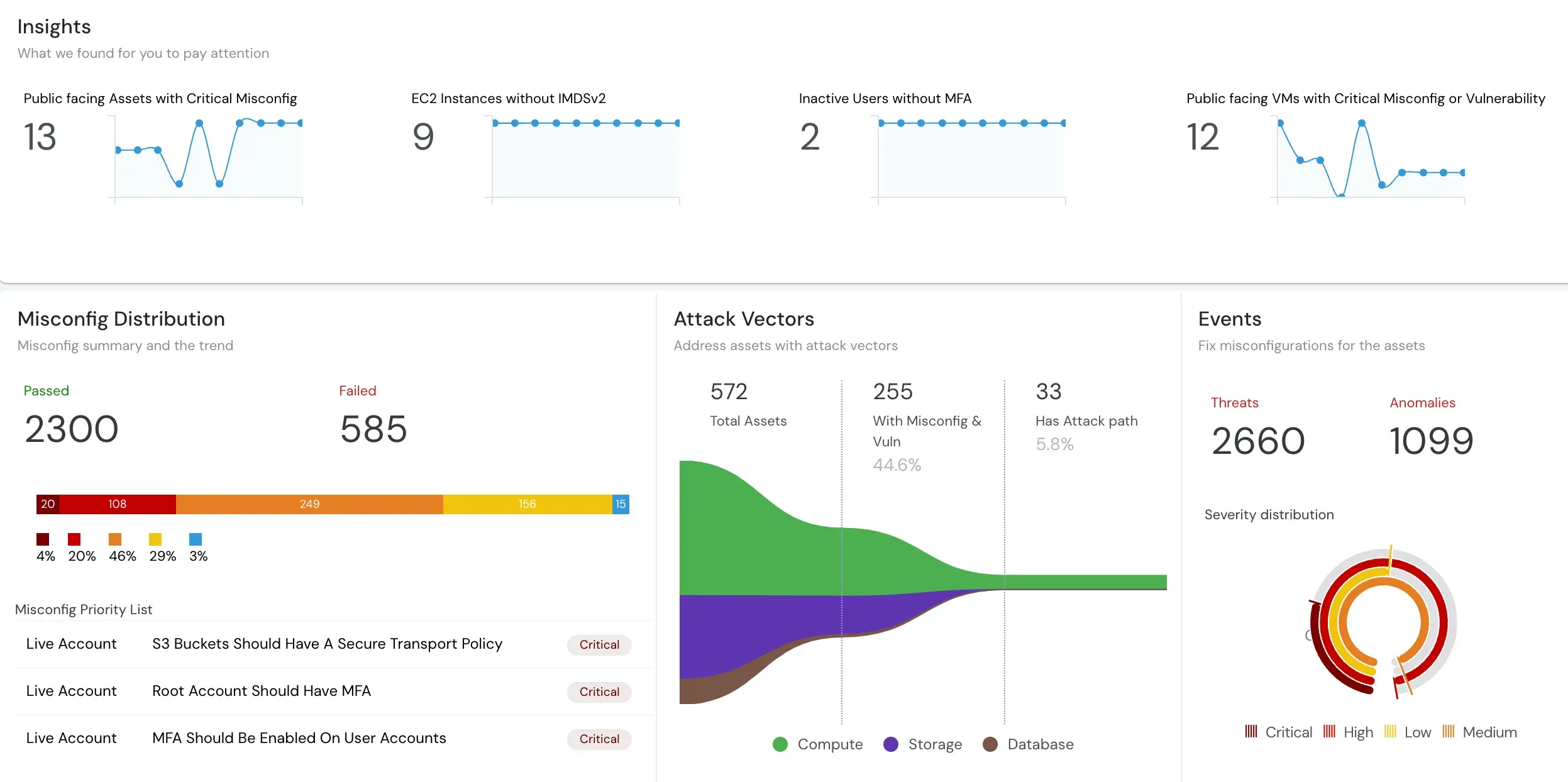
What is CSPM?
Understand what Cloud Security Posture Management (CSPM) is and how it automates security and compliance across cloud en...
CASB, CSPM, SIEM: Cloud Security Essentials
Understand how CASB, CSPM, and SIEM work together to enhance your cloud security posture and ensure better governance.
What is Cloud Audit?
In-depth assessment of cloud environment for security, compliance, and optimization. Identify vulnerabilities, ensure da...
Top 10 Challenges of CSPM
Cloud environments are getting more complex and dynamic day by day, making it difficult to gain complete visibility into...
Cloudanix docs
Cloudanix offers you a single dashboard to secure your workloads. Learn how to set up Cloudanix for your cloud platform ...
Changelog
A complete history of changes, improvements, and fixes for Cloudanix. Subscribe to get notified about the latest updates...
